Editor's review
Tipard brings a gem of a piece for all Xbox lovers to make their lives much easier with Xbox in the name of Tipard Xbox Converter 6.1.16. Carrying huge many functions Tipard’s Xbox Converter offers to itself as one of the very best converter in the market that avails conversion of a wide variety of input formats into Xbox compatible formats. Other than converting this utility also offers many other editing functions on the output files as well as it supports multi-core CPU technology. The conversion rate is very high thanks to the modern technology embedded into it. The quality remains exactly like the original version making the output file really impressive. Working with this converter program is extremely simple with its superbly innate and user-friendly interface.
Tipard Xbox Converter can convert end number of media file formats like H.264, M4V, AVI along with MPEG and VOB etc. giving you the opportunity to not even think one second before converting your favorite movie files into Xbox compatible videos. Alongside this converter also aids in extracting of audio tracks from the video files or from any other audio tracks. In case you liked some of the instances in your favorite movie, this converter will easily take the snaps of it and save them in different image formats like JPEG, GIF and BMP in a destination folder of your choice. For obtaining a perfect output files it will give you options of setting contrast, brightness and saturation. Another fine feature this tool has is its merging capability, which will allow you to join many small clips into a large file make get your creativity going.
Tipard Xbox Converter is highly compatible with a Windows as well as Mac OS and also comes in a free version with limited feature. So buy the registered version and see your movie files getting converted to Xbox compatible formats easily. We give it a rating of 3.5 on a scale of 5 for its overall usability.
Publisher's description
Tipard Xbox Converter is one prominent Xbox 360 converter. It fully supports converting most videos, including MPEG, FLV, VOB, MOD, MP4, H.264, AVI, WMV, 3GP, MOV, and HD videos, to Xbox/Xbox 360. What¡¯s more, this Xbox 360 Video Converter can convert all videos to Xbox HD videos.
Furthermore, Tipard Xbox Converter owns the feature to extract audios from videos or convert among audios. With Tipard Xbox Converter, you can edit video by trimming, cropping, merging and watermarking your video. Plus, with newly adopted NVIDIA® CUDA™ technology and multi-core CPUs supporting technology, the converting speed is 6X faster now. It also supports iPad 2 now.
Key functions:
1.Xbox 360 /Xbox movie converter
Convert MPG, MPEG, MPEG2, SWF, FLV, VOB, MOD, MP4, H.264, M4V, AVI, WMV, 3GP, 3GPP, MOV, DivX, XviD, QuickTime Video, DV, MJPG, MJPEG, MPV, and HD video/movie to Xbox/Xbox 360 compatible videos.
2.Xbox 360 /Xbox music converter
Feed you with extracting audios from videos or converting among audios for your ease music enjoyment.
3.Convert video to image
Capture your favorite pictures when preview your video and you can choose to save it as JPEG, GIF or BMP formats. You can also set the saved folder or it will be saved automatically in the defaulted folder.
4.Select what you want profile easily
Tipard Xbox Converter sorts the profile by the devices, General video, General audio, HD videos, etc, then it¡¯s easy for you to find what you want one. You are given the access to choose profile respectively for different files or just click Apply to all to make all files use the same one.
5.Set video effect
Tipard Xbox Converter allows you to set the video Brightness, Contrast, and Saturation. And you can convert an interlaced video to the progressive one.
6.Merge into one file
Provide to join your separated video files into one file. Simultaneously select all files you want to convert and click Merge to generate a successive file.


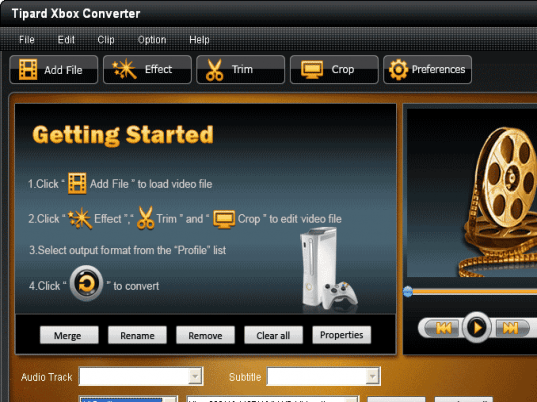
User comments